Photos uploaded to PoC comments ideally need to be a maximum of about 5 inches across. That is what digital photographers would call about 600 pixels or 600 px. Most digital cameras these days create images that are 1500 to 3000 pixels wide at default settings. These sorts of image are large files that are heavy and they can carry too much information for the comments to upload (file size is too large and above 2 megabytes).
Rarely visitors can’t upload a photo because it is too large. It this happens the photo can be resized online or, if you have some photo-editing software, on your computer.
I expect most visitors don’t have photo-editing software, so online is the place to resize.
If you click on this link you’ll be taken to an online resizing website. Click on browse and you’ll be taken to your computer where you can select a photo. Then click “Continue”. You are then shown your photo on a new page where you can resize using the simple controls.
Look for a width of about 500 – 700 px (max.) which will guarantee successful uploading to comments. Click on “I’m done, Resize My Picture” and then you are taken to a new page where you save it to your computer (select the relevant button).
That is it. If you have trouble with uploading please give it a try. It is free.
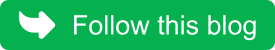
ok,i put cat pic on desk top,and hopefully this works this time,i tried once already..kat
Did you get it to work? Once you have the downsized picture on your computer you can then upload it to a comment 😉
hi can you tell me what breed my cat is?
Hi Khaled, your cat is random bred cat. In other words he/she is not a member of a cat breed but who cares? A really fine looking cat. Beautiful. And random bred cats are just as good, if not better, than purebred cats. Thanks for sharing.
I have a brown tabby that is developing a yellow patch, flaky and she excessively grooms. I enclosed a picture, please let me know if you can tell what it is.