I am eternally grateful to visitors who share their knowledge and experiences by leaving a comment. Over a period of 2.5 months since the transfer of the site to WordPress there have been over 1,500 comments. They all add to the debate and directly or indirectly help the cat (I hope and believe).
Visitors who don’t have a small picture attached to their email address and who write a comment will see an abstract image positioned adjacent to their comment. This is added automatically by software. It is quite easy to change the abstract image to one of your choice.
[Note: the images are called ‘gravatars’ and are, as mentioned, attached to an email address so when you make a comment and leave your email address the image pops up for you. “Gravatar” stands for “globally recognised avatars”. In the world of the internet, an ‘avatar’ is a small image representing an individual person.]
This is how you do it in simple steps:
- Make sure that you have an image that you want as your avatar on your hard drive on your computer, preferably on desktop for easy access to it.
- Go to the Gravatar website (opens in a new window or tab) and….
- Follow the instructions! That means entering your email address in the box provided.

When you have done that you will have registered and are then taken to another page where you can upload an image of your choice.
I can’t see that page as I write this because I already have an avatar but it is straightforward. The image will be reformatted for you by the software on the Gravatar website.
If you have an image on the internet already and have the image location (the URL of the image) you can enter the image using the URL. This may be confusing to some people and the upload method is probably easier.
When you are done you’ll have an image attached to your email address. All your previous comments on PoC and on other sites will then show this image. The registration of your gravatar changes things retrospectively. Nice.
If you get stuck, please leave a comment and I’ll attempt to resolve the problem.

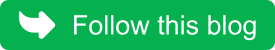
I am not sure what you mean about showing where you live but the image is good. It is quite hard to select an image that presents well in such a small format.
Your avatar looks great.
Nope, it didn’t work, so I changed it on POC.
I went back to WordPress, and changed my info on Public Display to show where I live, so this is another test.
Thanks for the information on how to upload my image.
I’m hoping it also shows where I live. So, this is a test!